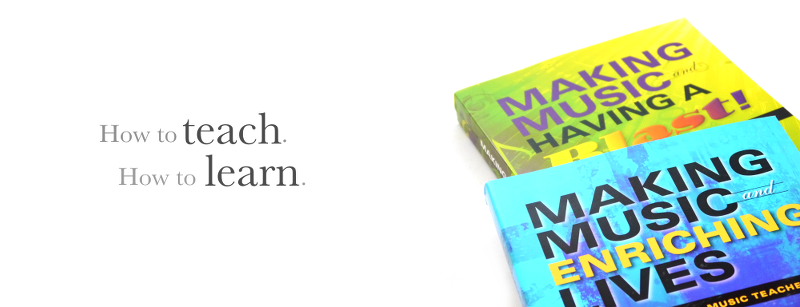The current need for distance learning - especially online and via video - have disrupted many aspects of traditional music lessons. We’ve asked Bonnie Blanchard, author of Making Music and Enriching Lives for teachers and Making Music and Having a Blast! for students, to share her strategies and insights as she’s transitioned to distance teaching over the past couple of months while retaining an active, busy studio.

Transitioning your Studio to Distance Learning
Tips and Tricks from Bonnie Blanchard
As teachers, our biggest role during this difficult time is to not only teach music but to give our students a sense of normalcy, connection, and goals; to be their mentor in the truest sense of the word. We can continue doing this through online teaching with a few adjustments and some new strategies. While we’re adjusting remember that it’s more draining to teach online than in person; the technical glitches alone are stressful! Be kind to yourself and save some “me” time to recuperate.
As classical musicians we are also particularly vulnerable during this time. I hope these strategies and tips will also aid student retention and build your resume for getting new students. Drawing from these resources will give you more to offer than your competition, and students will be learning so much they won't want to quit.
What if the parent doesn’t see the value in video lessons?
Ask the parent to sit in on the lesson, then make it your best! Engage your student with all these strategies and the parent will see the many benefits. Home assignments, too, are fruitful for parents to see or to know about as extensions of video lessons.
As you begin video lessons there are some simple things you can do to immediately put your students in the right mood. Wear bright colored clothes - even just a black top and a colored scarf. Anything to brighten their day. (They can still see if you’re wearing your bathrobe!)
Coming across in a genuine, helpful way onscreen can be challenging. Begin the lesson with a little chat as if you’re really together. While you can’t say “What’s new?” because you already know the answer, you can ask them how they are doing, what else fills their day, and how they feel about their week of practice.
I also like to start lessons with a new riddle or joke each week. I enjoy writing my own (which tend towards punny), but there are plenty online or in the Musician’s Ultimate Joke Book.
It will be harder to hold their attention when they aren’t in the room with you. You can’t touch or conduct; you can’t read their body language when they walk in the door; you’ll even see their eyes slowly shut if you launch into a long lecture. There are some easy ways to combat this (until you both become more acclimated to video learning):
- Give lots of compliments and be overly enthusiastic so that it shows online.
- Be very descriptive, since you can’t as easily demonstrate how to fix issues.
- Make the lesson as interactive as possible! Ask leading questions instead of immediately providing information.
- Be careful not to focus on fixing things that are actually the fault of video limitations.
 Carolyn Nussbaum Music Company recommends:
Carolyn Nussbaum Music Company recommends:
iRig Video Creator Bundle
If you don't have an adequate mic or lighting, the iRig will let you come across clearly in your video lessons. The HD Creator Bundle, the iRig's big brother, is also a good choice.
Specific Teaching Strategies
Teaching through video does have advantages. Have the student look at themselves on the screen to spot posture and position problems they might not be able to see in a mirror, and make sure you can see their fingers on the screen. Clap rhythms, musical flashcards, and ear-training intervals and chords, melodic dictation, and call-and-response playing are effective online teaching drills.
One of the challenges is getting the student’s attention effectively and at the right time. Once they’ve played the whole page it can be hard to remember what you wanted to say! I use several strategies to address this issue.
- Ask the student to play a specific excerpt - “Play from letter A to C.”
- Use a bell (or squeaky toy or sound button) to save yelling to interrupt their playing, especially if the student is using weak laptop or phone speakers.
- You both need measure numbers so they can mark the score for breaths, dynamics, chords, etc. (which is what they should always do!). Remember to double-check that your students are actually marking their score.
- So much is lost online, so ask students to exaggerate all dynamics, phrasing, etc. on review, so you know they understand.
Depending on your online connection it can be hard to talk about tone when the flute sounds like a kazoo and rhythm is suspect because of the glitching. I once thought one of my students had fallen asleep; the video had stopped for about 15 seconds when he had his eyes closed!
Because of this you may want to occasionally have your student send you a phone recording of a piece or etude, which will have better sound. You can give feedback written down or delivered at the next lesson. Having your student play tricky parts with the metronome lets you know if it was the student or the video - the metronome always plays evenly.
I’ve found that Facetime generally works better than Zoom for students who have an iPhone or iPad. When using Zoom on a computer set Zoom to “original sound.” And, while working with all these devices, remember to keep them on chargers when teaching multiple hours. Always have your phone handy to call if (when!) there are technical issues.
You may end up working more hours and spend more time planning as you transition your teaching style to online methods. Helping parents set up the connection, or rescheduling because the connection was unworkable, will also add to your hours.
Keeping Lessons Organized
Keep all the books, methods, and pieces that are currently assigned organized alphabetically, or organize your music by day of the week with tabs of your students’ names. Either way, keep a list of their main etudes and pieces on hand.
Write a few lines of notes in your own notebook to keep track of student assignments (especially for those students who always say you never assigned any scales or etudes!) and make a note of your general impression of the lesson.
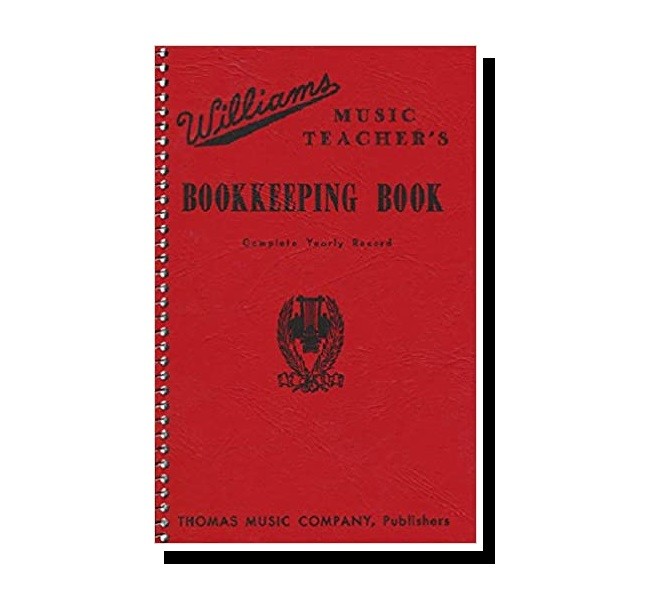 Carolyn Nussbaum Music Company recommends:
Carolyn Nussbaum Music Company recommends:
Music Teacher's Bookkeeping Book
A convenient yearly record for music teachers, itemizing teaching income and expenses. Includes pages for appointments, schedules, notes, students' addresses, contact info, and other information.
Keeping Track of Assignments
I normally write important lesson points and the week’s assignments in manuscript books I have each student get (though some teachers prefer Practice Planners). This allows me to easily include purely musical ideas, like assigning exercises using the staff lines, while still including normal comments, notes, and instructions.
Once your lessons go online and you, as a teacher, can no longer access your students’ assignment books, you’ll have to get creative. These are the strategies I’ve used, depending on the student:
- Having the student write in their own manuscript book will help the student remember the assignment and help them become their own teacher. Assume this will take at least 5 minutes longer than if you were writing.
- You write down the assignment in an email, or take a picture of your handwritten assignments notes - that way you have a copy, too.
- A shared Google document or cloud folder means you can both write assignments and easily have your student update the document on their progress.
- Parents write the assignment (especially good for young students).
- Record yourself on your phone after the lesson if you have a break between students. This works especially well for students who aren’t as able to absorb written material.
Recording online lessons is an added bonus feature of this lesson environment. Since a camera and microphone are already available at both the student's and teacher's location, recording the lesson takes little effort. These video files can be stored in a shared cloud folder or can be uploaded to YouTube as unlisted links that can be included in the student's digital assignment notebook. Reviewing a recording once or several times during a week will help a student retain the topics covered in the lesson.
Assignments from Making Music and Having a Blast!
Much of a normal lesson is spent on working on tone and playing duets/accompanying your student on the piano - none of which you can do online. But with students having so much more time to learn this is the perfect time to dig into the fundamentals of music and expand their horizons.
I have students use my student-oriented book, Making Music and Having a Blast!, because it contains exactly the tasks, assignments, and student guidance I use throughout my teaching. Instead of hundreds of individual worksheets or writing down assignments for each student I assign them a chapter, page excerpts, or specific sections.
Below, I’ve included particular examples from the book, which illustrate what I assign during the week. Feel free to use these ideas, further explore what’s in the book, or come up with your own assignments!
Examples from Making Music and Having a Blast!Chapter 14: Quit Wasting Your Practice Time - Even though your students have loads more time to practice right now, why not teach them how to be more efficient? Chapter 14 has 20 practice hints, each followed by a story and ideas. I assign a few hints per week and open up each discussion with asking, “What works for you?” By the end of the week I have accumulated even more practice ideas which I share with students. Practice hint #7: Practice with focus and concentration - I ask if they have read the same page in a school book 4 times and still have no idea what they read. Everyone says “YES!” One student said she leaves her cell phone outside the room - there is no instagram emergency that can’t wait an hour! Practice hint #10: Don’t practice everything every day - I share one student’s daily practice chart. Another says, “Don’t practice an inch deep and go a mile, practice a mile deep and go an inch.” Chapters 16-20: Solving the Mystery of Music Theory - These chapters are a music theory workbook, starting with learning the note names on the piano (which is so helpful to visualize theory), major and minor scales and key signatures, intervals, chords and chord inversions, figured bass and cadences. Imagine how much better your students can sight read, memorize and understand music by being fluent in theory. I also include ear training, which works well online. Chapters 22-25: Tune In to Classical Music - The student reads about a musical period starting with the Middle Ages and is assigned to listen from that period. Some small examples from three of the periods: Middle Ages - I have my students listen to Gregorian chant, and especially to one of the most amazing women ever - Hildegard von Bingen - and write a short biography of her. This has led to some great discussions on women composers, women’s role in the church, and even in society today. Renaissance - We talk about the funny names of the instruments, what they are and sound like, and what life was like in the Renaissance. I ask how Palestrina saved the day with the Pope Marcellus Mass, how many parts are in the Thomas Tallis 40 part (!) Spem in alium, what a lute looks and sounds like, and how Deck the Halls sounds like a madrigal. Baroque - I have students write a short biography of Handel, and I have a little Handel quiz they have to answer (without just reading their notes!). We talk about the musical forms (a trio sonata actually has 4 players!) and I show them pictures of Baroque churches and architecture. What are the similarities between the architecture and the music? |
This may seem like a lot to do in a lesson but, since your students have more time to practice, the actual playing is better and goes faster. It also gives them something weekly that is new and not just playing more scales. The students seem to really enjoy it, and even the grade school students can do an edited version of all the above.
Piano and Ensemble Practice
Social isolation shouldn’t stop your students from practicing with a pianist or with friends!
One of the great free online flute resources is pianist Jiung Yoon’s collection of piano accompaniments to many of the standard flute repertoire works - Poulenc, Chaminade, Muczynski, Bach, Griffes, Faure, and numerous others - which you can find on YouTube here. It’s easy for your students to play along, or to record themselves playing along for review by you!
You can also have your students watch Gina Luciani’s tutorial on How to do a collab with the Acapella app, and assign them (on their own or in groups) to work on duets or trios. Or, if your students are more ambitious, they might tackle quartets or larger groups.
Online Studio Class
I keep my studio engaged as a musical group with zoom meetings (the Zoom Tune Room!). Zoom itself contains numerous games (pictionary, tic tac toe, and others) which are excellent ways for students to begin comfortably interacting with each other, especially if you have new students.
In this time of cancelled concerts, contests and summer camps, group video lessons mean playing opportunities in front of others. Having students play their etudes or assigned pieces for each other and giving friendly comments gives them a goal when there are no performances or competitions and life seems to just stretch on.
Studio challenges are also effective for a zoom meeting (or during lessons) and can be varied according to level. Some example challenges:
Who can hold the longest long tone?
Who can play the top 2 octaves of C# and D major scales?
Who can tell me ten things about Vivaldi? (Do the Four Seasons count as four things?)
How many times can you play a two octave scale up and down in one breath?
How fast can you double tongue?
Who practiced the most? (My personal favorite)
Weekly Newsletter
I suggest a simple weekly email or newsletter that you send out to your entire studio - both students and parents. Mailchimp has a free plan for up to 2,000 recipients (probably more than most studios!) if you’d like to create something more visual or interactive, though any email system (or even just a simple group email) will work.
These weekly updates keep you and your studio connected and allow you to share youtube videos, recording links, studio-wide assignments, and especially entertaining musical content. I like to fill it out with cartoons, historical pictures, fun or silly music links, pictures of the students and their pets, or pictures of the studio (including my candy bowl). This lighthearted content is a nice way to keep your students feeling the fun and lighter aspects of music.
The Ups and Downs of Online Teaching
The Bad News: Being creative and adaptable makes online lessons just as valuable as in-person lessons, and your fee should be exactly the same. But, if a family’s finances have taken a downturn, you may want to be more flexible with your rates until this is over. Don’t advertise a reduced rate policy, but be willing to consider it when a parent asks. We are in this together, and giving your time will make your student, their family, and you feel happy.
The Good News: You now have another tool in your pocket to help your income stream: you can teach anyone, anywhere. In the future, if the student can’t get a ride to the lesson, if they don’t have the travel time, or if there are snow days, you’re all set - no missed lessons, no missed income, and far fewer conflicts and rescheduling. You can also change your schedule to accommodate you - no more 7:00 am students
And let's remember: just being with your students will make you happy. If you loved teaching before, you will still love it. If you convey that excitement to your students they’ll feel excited too - excitement is contagious!